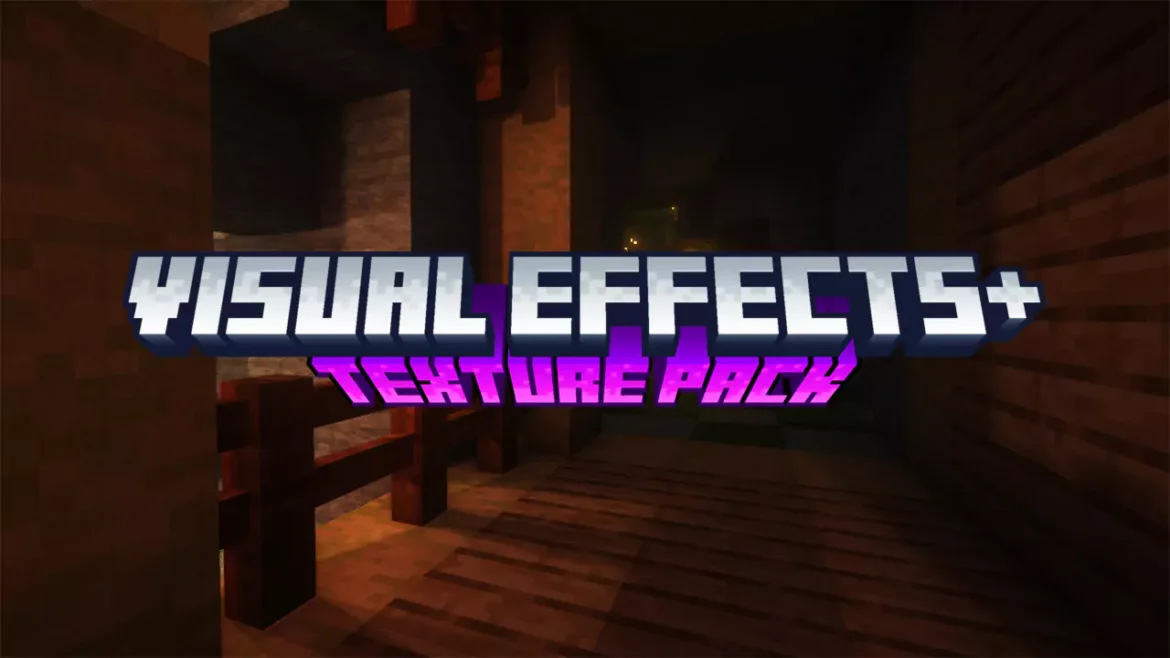If you want to make Minecraft feel more immersive and alive, the Visual Effects+ Texture Pack for Minecraft 1.21.11 is a perfect upgrade. This biome-aware resource pack introduces custom particle effects, colorful fog variations, and a region-specific weather system that dramatically enhance the game’s atmosphere.
Each biome feels refreshed with distinct visual cues — from butterflies fluttering in lush caves to fireflies glowing in forests, or sandstorms sweeping across deserts. Even the End dimension gets a visual overhaul, making exploration more atmospheric and engaging.
What sets Visual Effects+ apart is its balance: it delivers striking visuals and seasonal or storm-based effects without being overly demanding on performance. Players get a stronger sense of immersion and variety without sacrificing smooth gameplay.
For anyone looking to bring fresh life into their worlds, downloading Visual Effects+ Texture Pack for Minecraft 1.21.11 is a great way to elevate the vanilla experience.
How To Download Visual Effets+ Texture Pack 1.21.11
This Minecraft Resource Pack is fully compatible with Minecraft 1.21.11 and all current versions. Rest assured, it will work perfectly fine.
- Scroll down to the download section and find the Visual Effects+ download link.
- For a detailed guide, check out my website’s in-depth tutorial on How To Install Texture Packs in Minecraft.
- When you reach the download section, download the file. Here’s how to do it.
- Click on the link, and you will be redirected to the download website.
- After following these steps, you will arrive at the intended website. Look at the right side.
- In the download section, click the download button.
- Wait for the file to download, then drag and drop it onto your desktop.
How To Install Visual Effects+ Texture Pack 1.21.11
We’re nearing the end of this guide. Make sure you have the Minecraft Texture Pack saved on your desktop.
- Let’s navigate to the roaming folder!
- Open the Windows Search Bar, located in the bottom left corner of your screen.
- Type
%appdata%and press Enter. - This will open the roaming folder. Find and open the
.Minecraftfolder. - Scroll down to locate and open the
resourcepacksfolder. - Drag and drop the Visual Effects+ Resource Pack 1.21.11 into the
resourcepacksfolder. - Launch the Minecraft Launcher and select Minecraft 1.21.11, then click play.
- In the menu, go to “Options” -> “Resource Packs.”
- You will see the pack in the left window. Move it to the right window.
- Hover over the pack and click the arrow pointing to the right.
- If you receive an “it’s outdated” message, don’t worry, it will still work fine.
- Click “Done” and enjoy!
Visual Effects+ Texture Pack – Download Links
[1.21.x – 1.20.x] Visual Effects+ Texture Pack