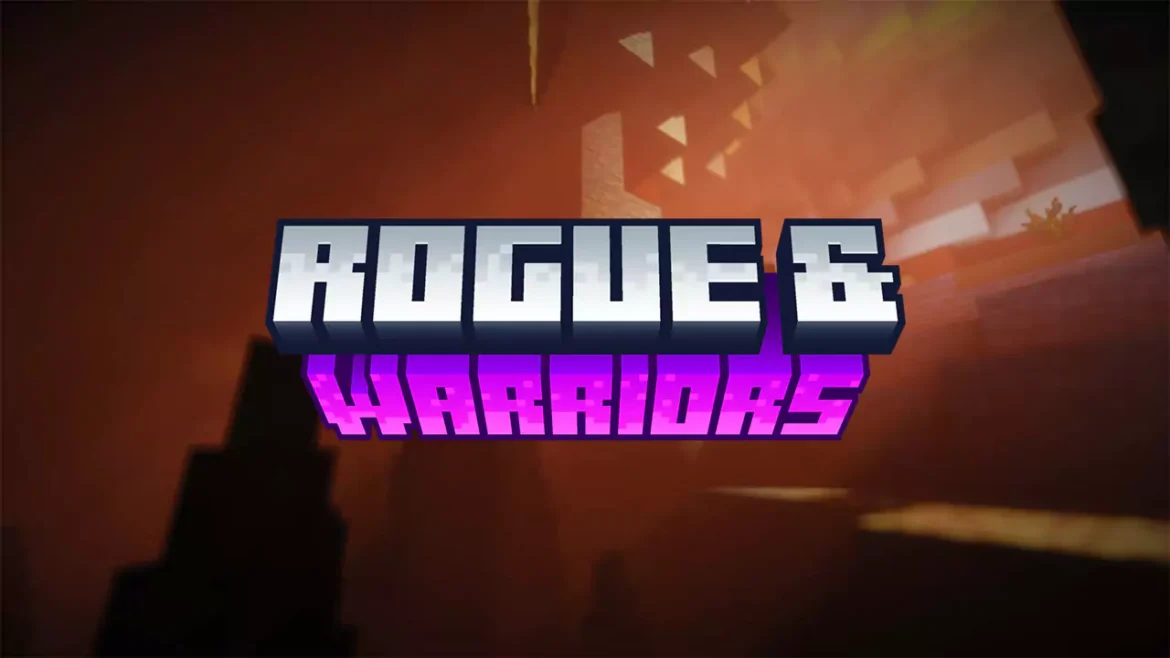The Rogues & Warriors Mod for Minecraft 1.21.11 introduces two exciting new classes that bring variety and depth to combat: the agile Rogue and the powerful Warrior. Each class comes with its own set of abilities, weapons, and armor, letting players fully embrace different fighting styles.
To unlock these martial skills, players will need to obtain either the Rogue Handbook or the Warriors’ Codex, both of which can be accessed at the Spell Binding Table found in village gazebos. Once unlocked, these guides open the door to specialized talents and new ways to approach combat.
Key Features of the Mod:
- Martial Skills: Learn unique Rogue and Warrior abilities through class manuals.
- Expanded Weapon Arsenal: Access a wide variety of new weapons, each with its own mechanics and special traits.
- Custom Armor Sets: Equip brand-new armor tailored to complement specific fighting styles.
- Enhanced Loot System: Discover rare gear and equipment hidden in dungeon chests.
- Village Structures: Explore villages to find barracks offering class-specific gear and items.
Whether you prefer the stealthy precision of a Rogue or the brute strength of a Warrior, this mod gives you everything needed to redefine combat in Minecraft. For players who love RPG-style gameplay, downloading Rogues & Warriors Mod for Minecraft 1.21.11 is an excellent choice.
How To Download Rogues & Warriors Mod 1.21.11
This Minecraft mod is fully compatible with Minecraft 1.21.11 and all currently available versions. Keep in mind that each mod requires a different loader. This mod requires you to have Fabric.
- Scroll down to the download section where you’ll find two links: one for the Rogues & Warriors and another for Fabric.
- Download both files. Let’s start with the first one as an example.
- Click on the link provided.
- It will immediately take you to the website where you can finally download the mod.
- In the download section, select the correct Minecraft version and click “Download.”
- Save the file to your desktop. Repeat the process for the second link.
- For more detailed instructions, check out my article on How to Install Mods in Minecraft.
How To Install Rogues & Warriors Mod 1.21.11
First thing first, check that you have both files on the desktop.
- Open the Windows Search Bar, located in the bottom left corner of your screen.
- Type
%appdata%and press Enter. - This will open the Roaming folder. Locate and open the
.Minecraftfolder. - Scroll down and open the
modsfolder. - Drag and drop the Rogues & Warriors Mod 1.21.11 into the
modsfolder. - Next, we need to install Fabric.
- Return to your desktop.
- Agree to the terms and conditions, then click “Install.”
- Launch the Minecraft Launcher, select the correct version, and enjoy your game!
Rogues & Warriors Mod – Download Links
[1.21.x – 1.20.x] Rogues & Warriors Mod for Minecraft
[1.21.x – 1.20.x] Fabric for Minecraft