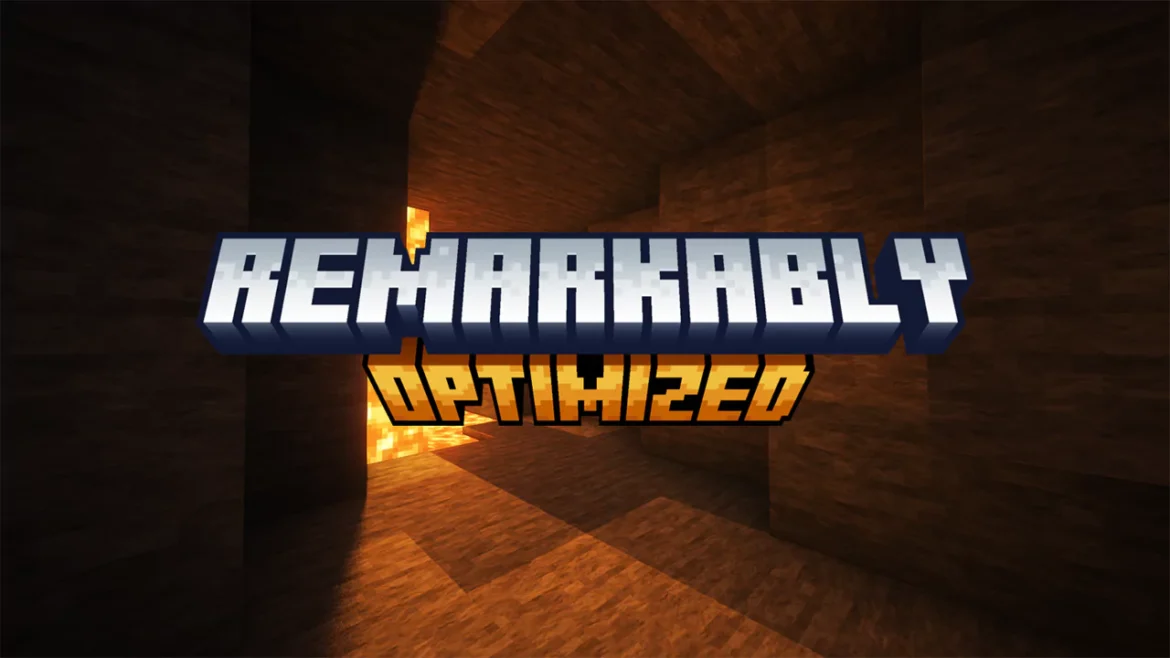Remarkably Optimized Mod 1.21.11 → 1.20.6, 1.19.4 is a selection of mods that are impressively tuned, this performance mod pack will prevent your computer from acting like a starchy spud. The Best Modpack for Optimizing Minecraft! Enjoy a performance increase that will make your game feel amazing, buttery smooth gameplay, and lightning-fast loading times! This modpack adds zoom capabilities, shader support, and linked textures in addition to performance improvements! Unlock the full potential of your Minecraft adventure by using Remarkably Optimized to transform your game from a potato to a gaming powerhouse.
Remarkably Optimized is compatible with almost any globe or server because it doesn’t add any extra content to the game.
Key Features
- The goal of Remarkably Optimized is to offer an alternative to Optifine that maintains the genuine vanilla experience while offering noticeably higher performance.
- Remarkably Optimized is compatible with almost any globe or server because it doesn’t add any extra content to the game.
How To Download Remarkably Optimized Mod 1.21.11
This Minecraft mod is fully compatible with Minecraft 1.21.11 and all currently available versions. Keep in mind that each mod requires a different loader. This mod requires you to have Fabric.
- Scroll down to the download section where you’ll find two links: one for the Remarkably Optimized and another for Fabric.
- Download both files. Let’s start with the first one as an example.
- Click on the link provided.
- It will immediately take you to the website where you can finally download the mod.
- In the download section, select the correct Minecraft version and click “Download.”
- Save the file to your desktop. Repeat the process for the second link.
- For more detailed instructions, check out my article on How to Install Mods in Minecraft.
How To Install Remarkably Optimized Mod 1.21.11
First thing first, check that you have both files on the desktop.
- Open the Windows Search Bar, located in the bottom left corner of your screen.
- Type
%appdata%and press Enter. - This will open the Roaming folder. Locate and open the
.Minecraftfolder. - Scroll down and open the
modsfolder. - Drag and drop the Remarkably Optimized Mod 1.21.11 into the
modsfolder. - Next, we need to install Fabric.
- Return to your desktop.
- Agree to the terms and conditions, then click “Install.”
- Launch the Minecraft Launcher, select the correct version, and enjoy your game!