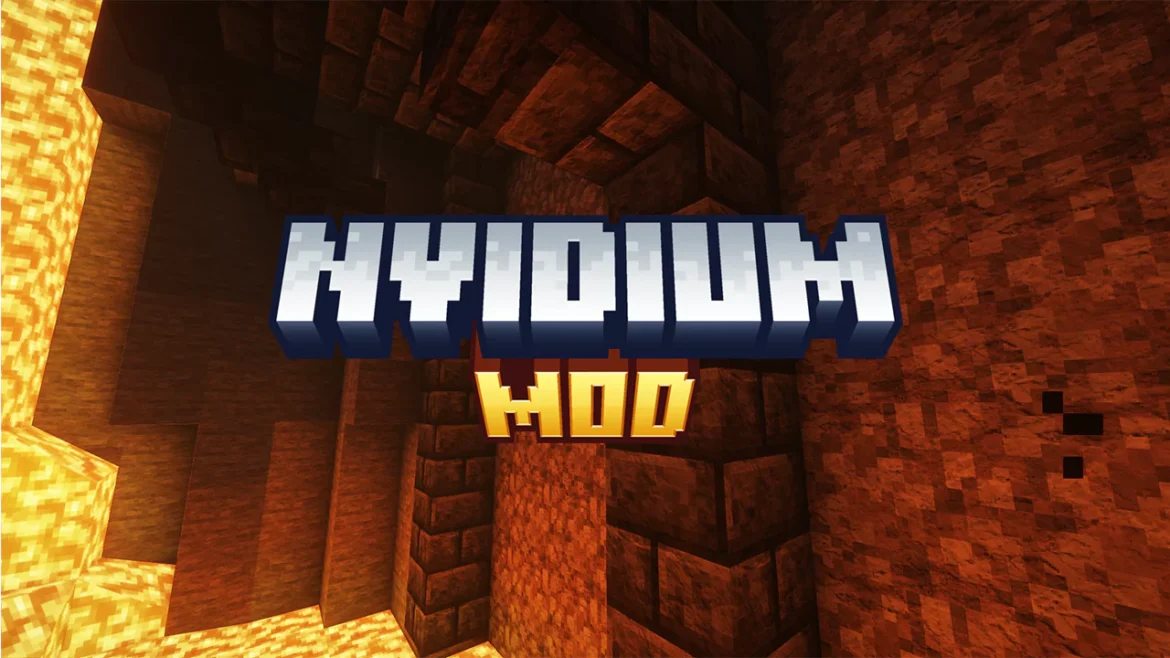Nvidium Mod 1.21.11 → 1.20.6, 1.19.4 is created to improve Minecraft’s performance on computers equipped with Nvidia graphics cards. An OpenGL implementation that only makes use of Nvidia GPU extensions takes the place of Sodium’s rendering backend. Nvidium considerably boosts the frames per second (FPS) of Minecraft by utilizing Nvidia-specific features, particularly on PCs with more potent Nvidia GPUs. A mesh shader-capable Nvidia GPU is required for Nvidium.
Nvidia GPUs from the 16xx series and later (including the 20xx series) are specifically compatible with it. To ensure that your gameplay is unaffected, Nvidium will immediately turn off itself if your computer lacks an Nvidia GPU. Keep in mind that Nvidium does not work with shaders. When you add shaders (like Iris) while using Nvidium, it will automatically turn off.
Key Features
- Enhanced Performance
- Automatic Compatibility Handling
How To Download Nvidium Mod 1.21.11
This Minecraft mod is fully compatible with Minecraft 1.21.11 and all currently available versions. Keep in mind that each mod requires a different loader. This mod requires you to have Fabric.
- Scroll down to the download section where you’ll find two links: one for the Nvidium and another for Fabric.
- Download both files. Let’s start with the first one as an example.
- Click on the link provided.
- It will immediately take you to the website where you can finally download the mod.
- In the download section, select the correct Minecraft version and click “Download.”
- Save the file to your desktop. Repeat the process for the second link.
- For more detailed instructions, check out my article on How to Install Mods in Minecraft.
How To Install Nvidium Mod 1.21.11
First thing first, check that you have both files on the desktop.
- Open the Windows Search Bar, located in the bottom left corner of your screen.
- Type
%appdata%and press Enter. - This will open the Roaming folder. Locate and open the
.Minecraftfolder. - Scroll down and open the
modsfolder. - Drag and drop the Nvidium Mod 1.21.11 into the
modsfolder. - Next, we need to install Fabric.
- Return to your desktop.
- Agree to the terms and conditions, then click “Install.”
- Launch the Minecraft Launcher, select the correct version, and enjoy your game!