Meteor Client 1.21.11 → 1.20.6, 1.19.4 is definitely the best Minecraft Client. With just a few keystrokes, you can alter nearly every aspect of the Meteor Client thanks to its highly configurable GUI and HUD, which provide you a stunning yet practical interface to work with. Additionally, its robust macro system lets you alter nearly any aspect of the client. This client has a highly configurable GUI and HUD that provide you with a lovely yet useful interface to work with. It also has a robust macro system that lets you alter nearly any aspect of the client with a single keystroke.
Meteor Client has highly configurable render modules that are driven by streamlined and effective rendering technologies, resulting in accurate and superior overlays that give the client a sleek, contemporary feel. With so many special quality of life utilities at your disposal, Meteor Client simplifies your life by taking care of the tedious tasks. It can also be used as a stand-alone client because Baritone integration is pre-built into it. Yes, that’s pretty much it. Let’s continue guys.
Key Features
- Baritone Auto Miner included
- User Friendly GUI
- Movement Hacks
- Exploit Tools
- Anti-Cheat bypass
Meteor Client – Screenshots

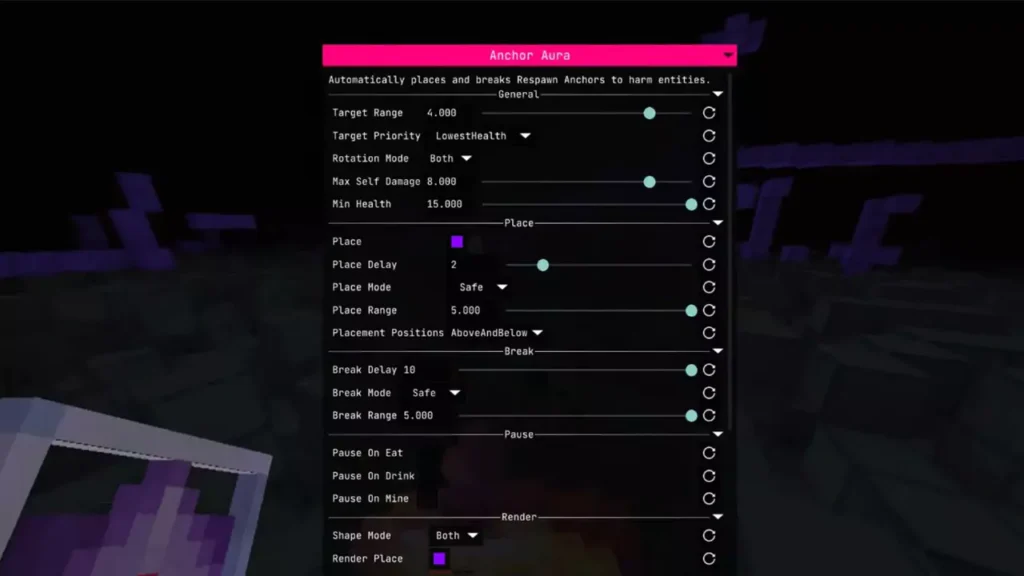
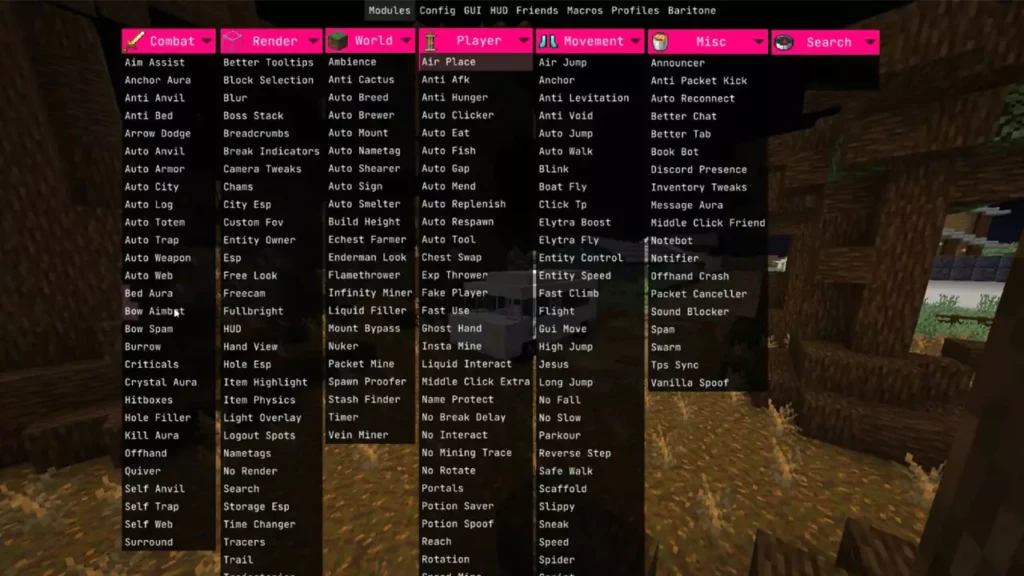
How To Download Meteor Client 1.21.11
This Minecraft mod is fully compatible with Minecraft 1.21.11 and all currently available versions. Keep in mind that each mod requires a different loader. This mod requires you to have Fabric.
- Scroll down to the download section where you’ll find two links: one for the Meteor and another for Fabric.
- Download both files. Let’s start with the first one as an example.
- Click on the link provided.
- It will immediately take you to the website where you can finally download the mod.
- In the download section, select the correct Minecraft version and click “Download.”
- Save the file to your desktop. Repeat the process for the second link.
- For more detailed instructions, check out my article on How to Install Mods in Minecraft.
How To Install Meteor Mod 1.21.11
First thing first, check that you have both files on the desktop.
- Open the Windows Search Bar, located in the bottom left corner of your screen.
- Type
%appdata%and press Enter. - This will open the Roaming folder. Locate and open the
.Minecraftfolder. - Scroll down and open the
modsfolder. - Drag and drop the Meteor Client 1.21.11 into the
modsfolder. - Next, we need to install Fabric.
- Return to your desktop.
- Agree to the terms and conditions, then click “Install.”
- Launch the Minecraft Launcher, select the correct version, and enjoy your game!


