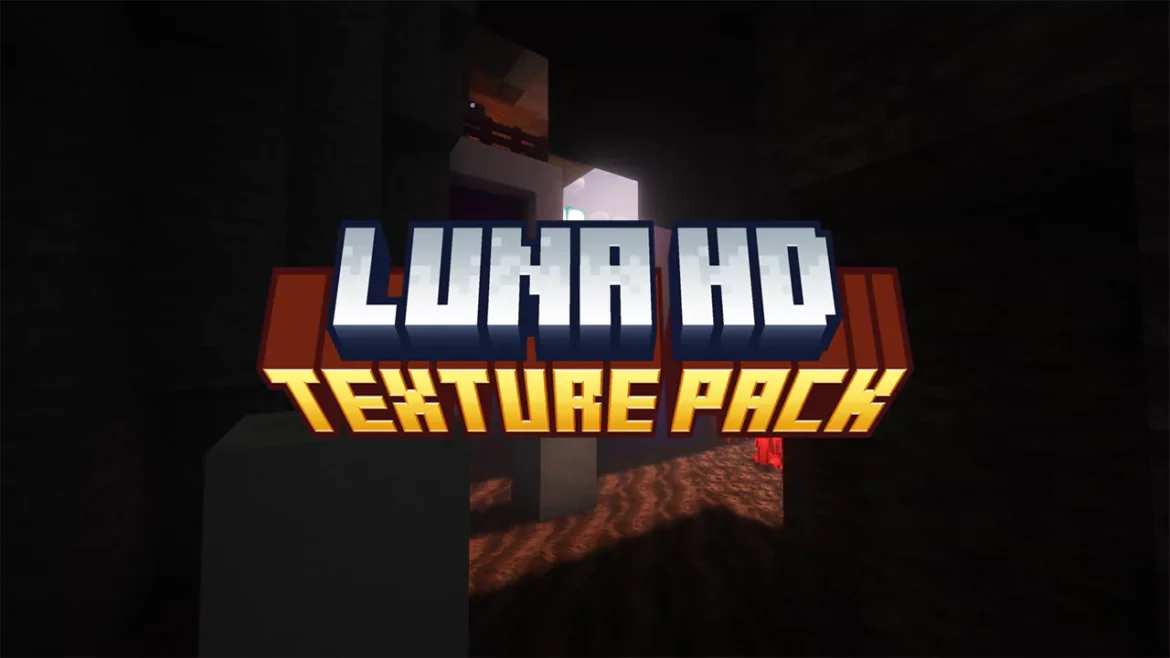Luna HD Texture Pack 1.21.11 is one of the most visually stunning resource packs available for Minecraft players who want ultra-realistic textures, high-definition details, and a completely revamped visual experience. This pack transforms Minecraft’s blocky look into a more modern, immersive world with 4K textures, crisp details, and realistic materials.
What makes Luna HD stand out is its incredible attention to detail. From photo-realistic stone textures to finely detailed wood grains, this pack takes every Minecraft block and refines it to look as lifelike as possible. The pack supports PBR (Physically Based Rendering) and Ray Tracing, making it an ideal choice for players using OptiFine or RTX-enabled graphics cards.
If you’re looking for a next-level graphical upgrade, Luna HD is one of the best choices out there. This guide will walk you through everything you need to know about Luna HD 1.21.11, including its best features, performance tips, and comparisons to other high-resolution texture packs. Let’s get started!
Key Features
- PBR & Ray Tracing Support: Enhanced lighting, reflections, and materials.
- Realistic Blocks & Items: Stone, wood, and ores appear highly detailed.
- Smooth, Detailed Mobs: Mobs have refined textures for a more immersive look.
How To Download Luna HD Texture Pack 1.21.11
This Minecraft Resource Pack is fully compatible with Minecraft 1.21.11 and all current versions. Rest assured, it will work perfectly fine.
- Scroll down to the download section and find the Luna HD Texture Pack download link.
- For a detailed guide, check out my website’s in-depth tutorial on How To Install Texture Packs in Minecraft.
- When you reach the download section, download the file. Here’s how to do it.
- Click on the link, and you will be redirected to the download website.
- After following these steps, you will arrive at the intended website. Look at the right side.
- In the download section, click the download button.
- Wait for the file to download, then drag and drop it onto your desktop.
How To Install Luna HD Texture Pack 1.21.11
We’re nearing the end of this guide. Make sure you have the Minecraft Texture Pack saved on your desktop.
- Let’s navigate to the roaming folder!
- Open the Windows Search Bar, located in the bottom left corner of your screen.
- Type
%appdata%and press Enter. - This will open the roaming folder. Find and open the
.Minecraftfolder. - Scroll down to locate and open the
resourcepacksfolder. - Drag and drop the Luna HD Resource Pack 1.21.11 into the
resourcepacksfolder. - Launch the Minecraft Launcher and select Minecraft 1.21.11, then click play.
- In the menu, go to “Options” -> “Resource Packs.”
- You will see the pack in the left window. Move it to the right window.
- Hover over the pack and click the arrow pointing to the right.
- If you receive an “it’s outdated” message, don’t worry, it will still work fine.
- Click “Done” and enjoy!