BSL Shaders 1.21.11 → 1.20.6, 1.19.4 is definitely one of the most popular shaderpack out there. It was created back in the 2015 by a creator called Capttatsu. Shader packs created especially for the well-known sandbox video game, Minecraft, are known as Minecraft shaders. Players can anticipate notable improvements, such as realistic lighting, water effects, sun rays, and three-dimensional textures, when they install and activate a shader pack. These packs function because of the optimization and appearance utilities for Minecraft called Optifine or Iris.
The extremely adjustable features and optimization choices that give the game a realistic look are what draw so many people to BSL Shader. Do you want to give BSL Shaders a try, but you’re not sure where to begin? What you should know is as follows! If you haven’t seen the images of this incredible shader for Minecraft yet, Capttatsu has tackled BSL shaders in a realistic manner while maintaining the game’s recognizable aesthetic. Let’s examine a quick summary of its features:
One of the best features of BSL Shader 1.21.11 for Minecraft has to be its lifelike visual effects. Warm lighting, reflections from the water, and particle effects all contribute to the lifelike setting that is nevertheless quite true to the standard experience. The best thing about BSL Shaders is that they can accurately depict liquids like lava and water without having them appear out of place in the layered surroundings! On the other hand, the Ultra profile offers an amazing experience if your computer is a high-end one. It is not yet publicly available for download for people who wish to use BSL Shaders for MCPE (Bedrock).
Key Features
- Realistic Lighting
- Bloom and Lens Flares
- Water Effects
- Waving Plants and Trees
- High Performance
- Ambient Occlusion
BSL – Screenshots
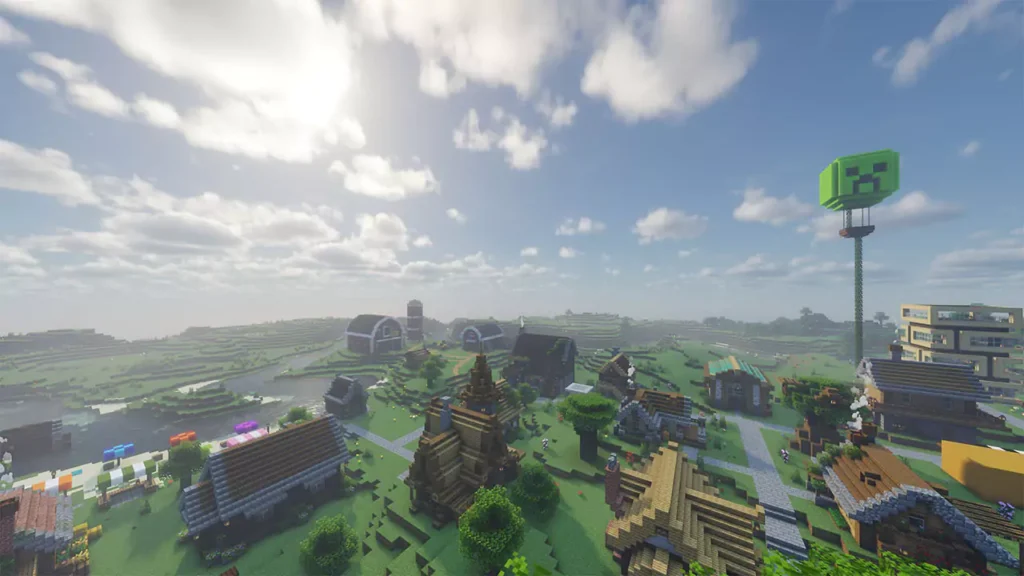


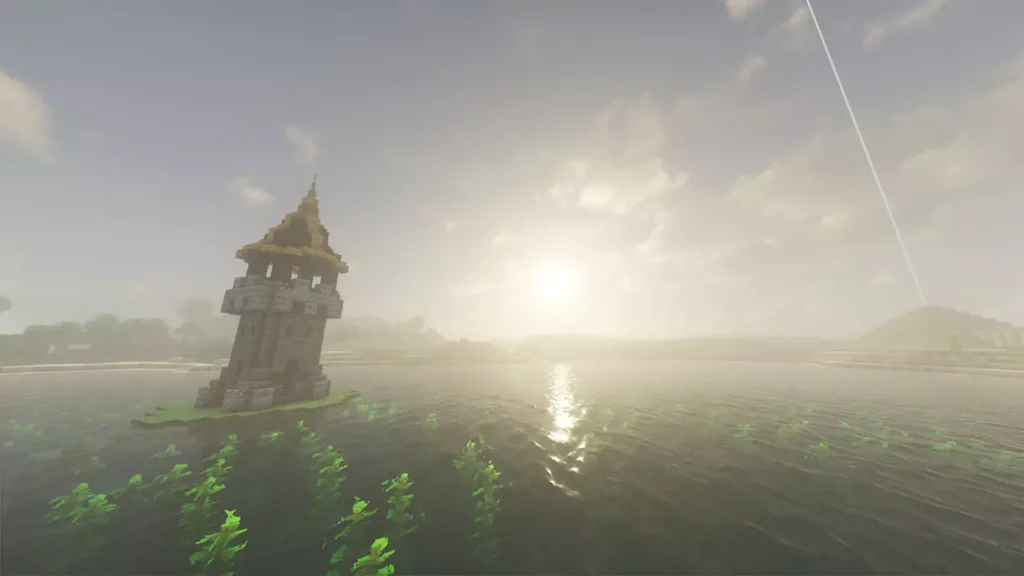
How To Download BSL Shaders 1.21.11
This Minecraft Shader is fully compatible with Minecraft 1.21.11 and previous versions. Please follow the steps below:
- Scroll down, you will find the downloads section. There is the BSL Shaders link.
- You have to choose now if you want to do this with Optifine or with Iris.
- In the downloads section, you can find two different links. Click on both links, it will lead you to two different websites.
- Download both files. The first file would be Optifine 1.21.11 and then the shaderpack.
- Let me guide you through.
- Click on the first link.
- You will be immediately taken to the website where you will download the shader. Take a look on the right.
- You should see the section with “Downloads”.
- Choose the right Minecraft version and hit “Download“.
- Click on the second link and do the same with Optifine or Iris.
- After you have both files, you need to take them and drop them on the desktop.
- For in-depth tutorial on this, check out my How To Install Shaders in Minecraft tutorial.
How To Install BSL Shaders 1.21.11
The first thing you will do is to double-check that you have the Shaders and Optifine 1.21.11 on the desktop.
- Please go to the Windows Search Bar. It’s located in the middle bottom of your screen.
- Type in %appdata% and hit “search” or enter.
- A new window will pop up, it’s the roaming folder.
- There should be “.Minecraft” folder, find it and open it.
- Scroll down and find “shaderpacks” folder, open it.
- When you are in there, take BSL Shaders 1.21.11 and drop it there.
- What should we do with Optifine now? It’s easy.
- Get back to the desktop and then double-click on the installation file.
- First thing you should do is to read the information, when you are ready, hit install.
- Finally, open Minecraft Launcher.
- Choose Optifine version and hit play.
- When you get to the Minecraft menu, go to the “Options” -> “Video Settings” -> “Shaderpacks”.
- Simply double-click on the shaderpack, when you do that, the shaderpack is enabled.
- Hit “Done” and go enjoy your new look of the game!


