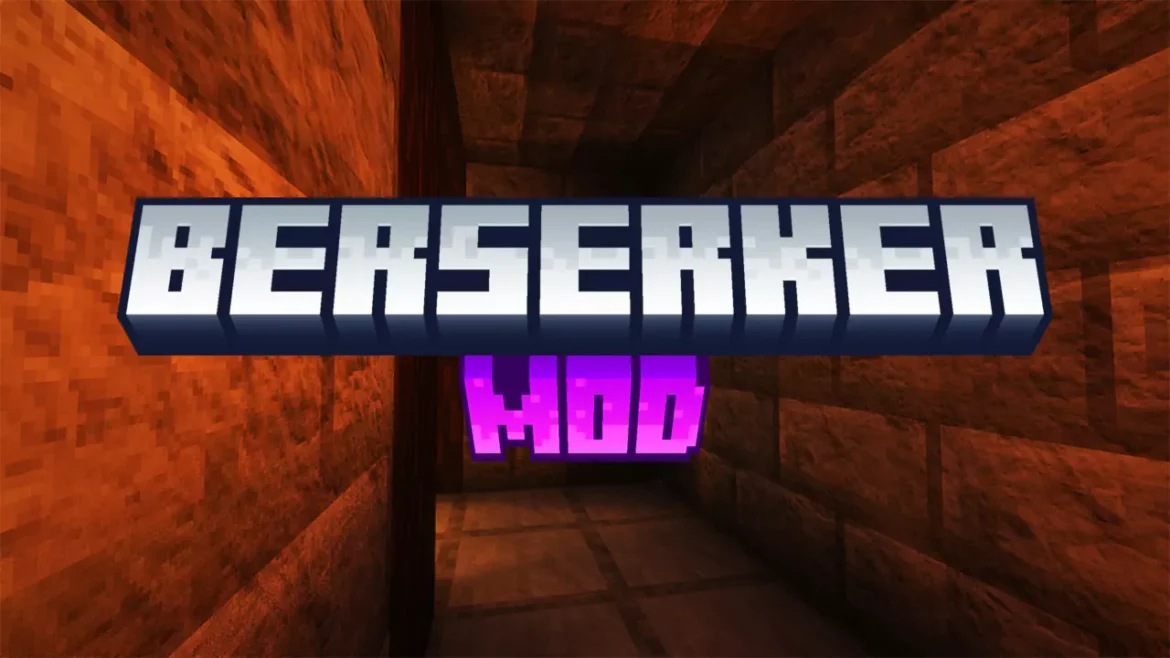If you want to make combat in Minecraft more intense and exciting, the Berserker Mod for Minecraft 1.21.11 introduces a brand-new playable character focused on raw strength and battle skills. The Berserker class wields a powerful weapon that can be upgraded with a range of special enchantments, turning every fight into a thrilling challenge.
The core of this mod is about unleashing Berserker-specific abilities to gain the upper hand in combat. You can activate these skills by equipping weapons that have bound spells or by using a Spell Book tied to a spell pool. To craft a Spell Book, you’ll need a regular book and access to a Spell Binding Table, which can either be crafted or found in the world.
With these tools at your disposal, you’ll unlock devastating attacks and abilities that make your battles feel cinematic and action-packed. The Berserker is designed for players who enjoy high-risk, high-reward combat and want to dominate enemies with brute force and magical enhancements.
For anyone looking to add an adrenaline-fueled class to their Minecraft adventure, downloading Berserker Mod for Minecraft 1.21.11 is the perfect choice.
How To Download Berserker Mod 1.21.11
This Minecraft mod is fully compatible with Minecraft 1.21.11 and all currently available versions. Keep in mind that each mod requires a different loader. This mod requires you to have Fabric.
- Scroll down to the download section where you’ll find two links: one for the Berserker and another for Fabric.
- Download both files. Let’s start with the first one as an example.
- Click on the link provided.
- It will immediately take you to the website where you can finally download the mod.
- In the download section, select the correct Minecraft version and click “Download.”
- Save the file to your desktop. Repeat the process for the second link.
- For more detailed instructions, check out my article on How to Install Mods in Minecraft.
How To Install Berserker Mod 1.21.11
First thing first, check that you have both files on the desktop.
- Open the Windows Search Bar, located in the bottom left corner of your screen.
- Type
%appdata%and press Enter. - This will open the Roaming folder. Locate and open the
.Minecraftfolder. - Scroll down and open the
modsfolder. - Drag and drop the Berserker Mod 1.21.11 into the
modsfolder. - Next, we need to install Fabric.
- Return to your desktop.
- Agree to the terms and conditions, then click “Install.”
- Launch the Minecraft Launcher, select the correct version, and enjoy your game!
Berserker Mod – Download Links
[1.21.x – 1.20.x] Berserker Mod for Minecraft
[1.21.x – 1.20.x] Fabric for Minecraft