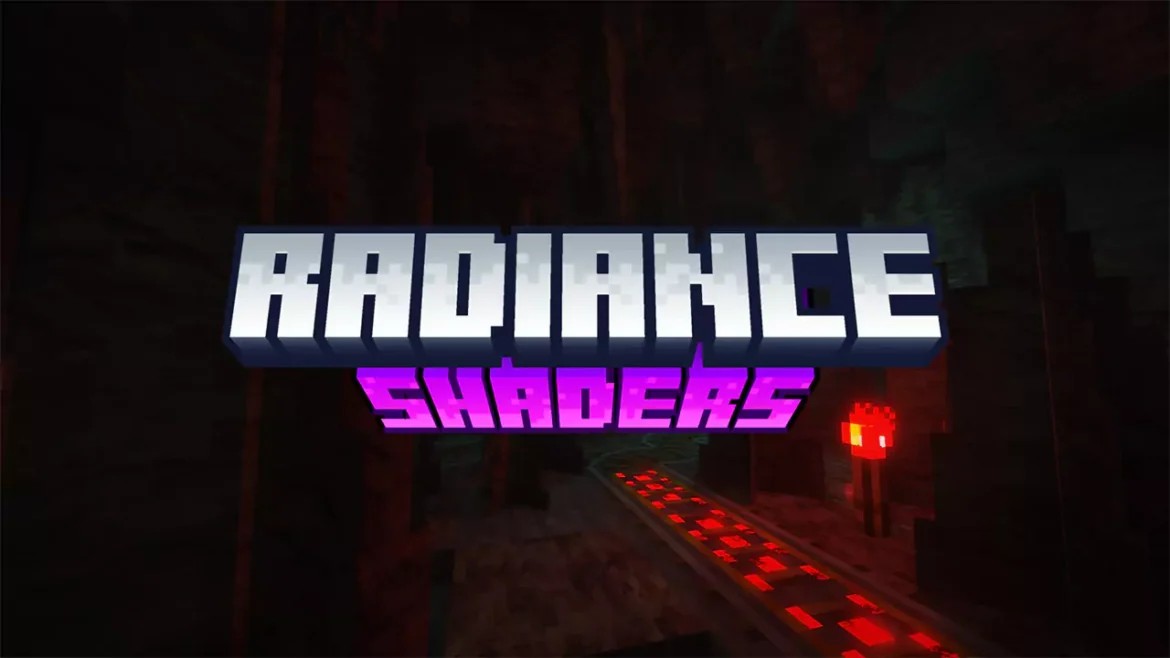If you’re looking for a simple yet stylish way to improve Minecraft’s visuals, the Radiance Shaders for Minecraft 1.21.11 are a great option. This lightweight shaderpack focuses on enhancing the game’s atmosphere without overloading your system, making it ideal for players who want subtle improvements with smooth performance.
Radiance Shaders introduce a clean mix of neutral sunlight and cooler dark tones, creating a natural balance between bright daytime landscapes and moody nighttime environments. You’ll also notice pixelated shadows, soft fog effects, and volumetric lighting, which add depth without straying too far from Minecraft’s blocky aesthetic.
One of its highlights is full support for Distant Horizons, allowing players to enjoy extended render distances with consistent shader effects. This makes exploration more immersive, as the lighting and fog extend naturally into faraway terrain.
For players who want a shader that’s lightweight, atmospheric, and compatible with extended rendering, downloading Radiance Shaders for Minecraft 1.21.11 is a solid choice.
How To Download Radiance Shaders 1.21.11
This Minecraft Shader is fully compatible with Minecraft 1.21.11 and previous versions. Please follow the steps below:
- Scroll down, you will find the downloads section. There is the Radiance Shaders link.
- You have to choose now if you want to do this with Optifine or with Iris.
- In the downloads section, you can find two different links. Click on both links, it will lead you to two different websites.
- Download both files. The first file would be Optifine 1.21.11 and then the shaderpack.
- Let me guide you through.
- Click on the first link.
- You will be immediately taken to the website where you will download the shader. Take a look on the right.
- You should see the section with “Downloads”.
- Choose the right Minecraft version and hit “Download“.
- Click on the second link and do the same with Optifine or Iris.
- After you have both files, you need to take them and drop them on the desktop.
- For in-depth tutorial on this, check out my How To Install Shaders in Minecraft tutorial.
How To Install Radiance Shaders 1.21.11
The first thing you will do is to double-check that you have the Shaders and Optifine 1.21.11 on the desktop.
- Please go to the Windows Search Bar. It’s located in the middle bottom of your screen.
- Type in %appdata% and hit “search” or enter.
- A new window will pop up, it’s the roaming folder.
- There should be “.Minecraft” folder, find it and open it.
- Scroll down and find “shaderpacks” folder, open it.
- When you are in there, take Radiance Shaders 1.21.11 and drop it there.
- What should we do with Optifine now? It’s easy.
- Get back to the desktop and then double-click on the installation file.
- First thing you should do is to read the information, when you are ready, hit install.
- Finally, open Minecraft Launcher.
- Choose Optifine version and hit play.
- When you get to the Minecraft menu, go to the “Options” -> “Video Settings” -> “Shaderpacks”.
- Simply double-click on the shaderpack, when you do that, the shaderpack is enabled.
- Hit “Done” and go enjoy your new look of the game!
Radiance Shaders — Download Links
[1.21.x – 1.20.x] Radiance Shaders
[1.21.x – 1.20.x] Iris Shaders